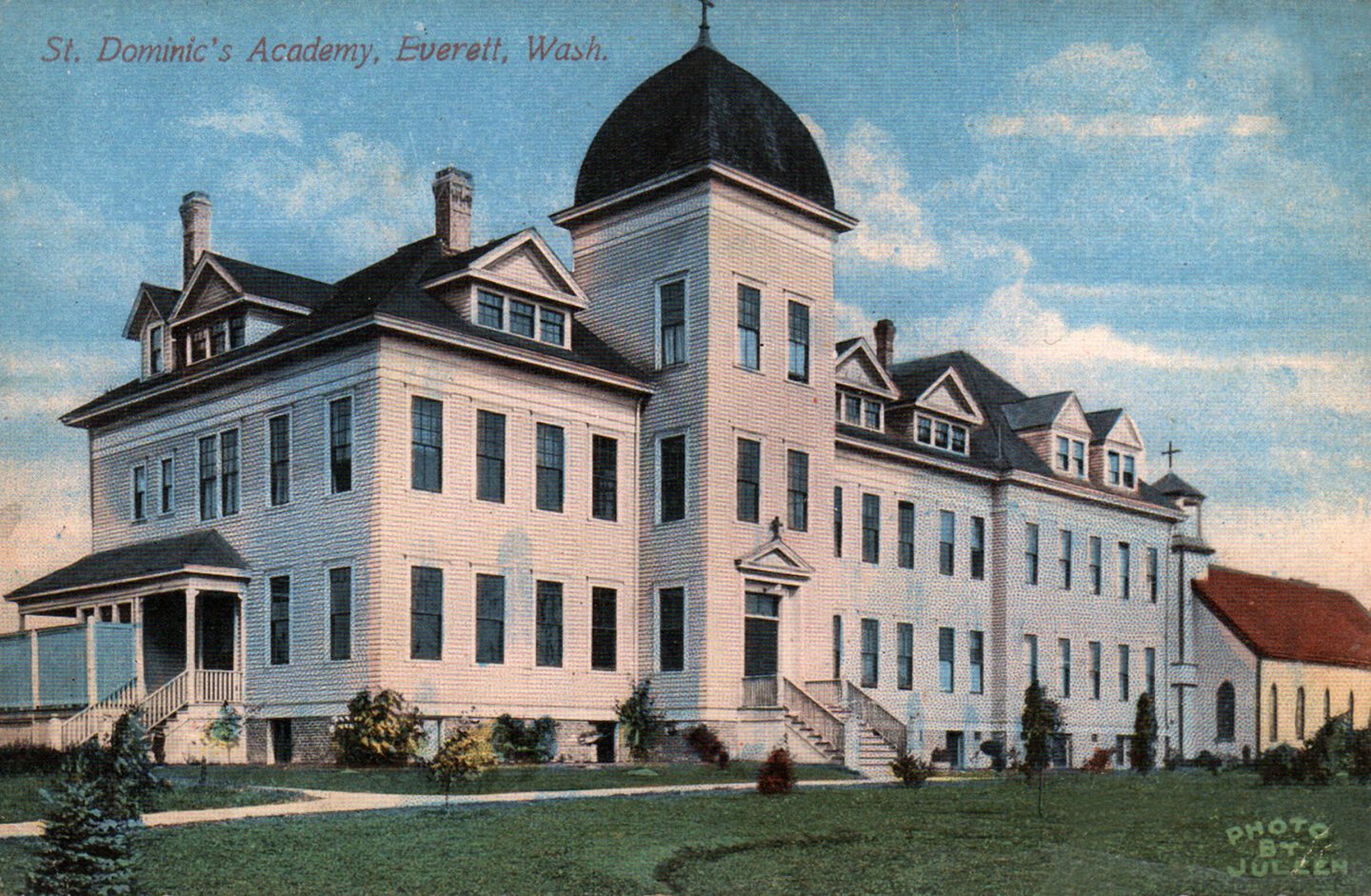-
Our Lady of Perpetual Help Church
2619 Cedar Street
Walk north to Everett Avenue, turn left (west) to Cedar Street, and walk north to the church.
2619 Cedar St – Our Lady of Perpetual Help Church (1925): Architect F. W. Lundberg. The Riverside Catholic Church started on January 17, 1892, in a schoolhouse on Broadway. The first church was built at Cedar St and Everett Ave in 1893, but by 1916 was too small for the congregation. Plans were delayed due to World War I.
Next to the church was the rectory, built in 1899, that was later moved to 2601 Walnut Street, where it still exists.
In 1925, the church had $130,000 available to build a new church for 800 parishioners and a school for 400 children. The first church was replaced with a magnificent new church. Architect F. W. Lundberg also designed the large Knights of Columbus and Immaculate Conception School brick buildings in the Bayside neighborhood.
Across Cedar Street was St. Dominic’s Academy from 1900-1963, now the location of Bethany Christian Assembly. The convent across the street at 2520 Cedar Street was built in 1962.