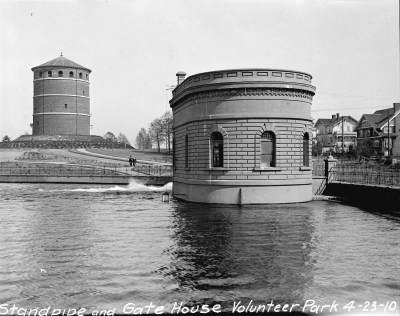-
Reservoir
Volunteer Park
The reservoir was already built when Olmsted was commissioned to design Volunteer Park. He immediately saw it as an asset. He laid out the park around two axes. One followed the ridgeline and aligned with 14th Avenue East. The other ran across the reservoir. As a water feature it served as a reflecting pool. Olmsted fringed the north and south sides of the pool with tall trees to frame the view out to the city, Puget Sound, and Olympic Mountains.
The terraced lawn between the reservoir and the Concourse was originally densely planted with beds of roses on the lower terraces and a variety of perennials and annuals on the upper terraces. The terraces were part of the symmetrical plan of beds, paths, stairways and the lily ponds.
Since the park’s construction between 1909 and 1912, there have been a number of modifications to this area along the east-west axis. Before the city encircled the reservoir with the metal fence, the walkway around the pool was open to the public. The west end, near the flag pole, had an entirely different view then. The slope down from the reservoir was planted with low shrubs, allowing park visitors to look out to the neighborhood, water, and mountains beyond.
At the east end of the reservoir, the upper terrace was pushed to the west in 1969 to accommodate the plinth for the Black Sun sculpture. The formerly straight path between the lily ponds is curved to skirt the base of the plinth. Grass replaced the planting beds on the lower terrace sometime before 1959.
To find the Burke Memorial, walk south on the path to the second Lily Pond and then turn right. The Burke Memorial will be ahead on your left.